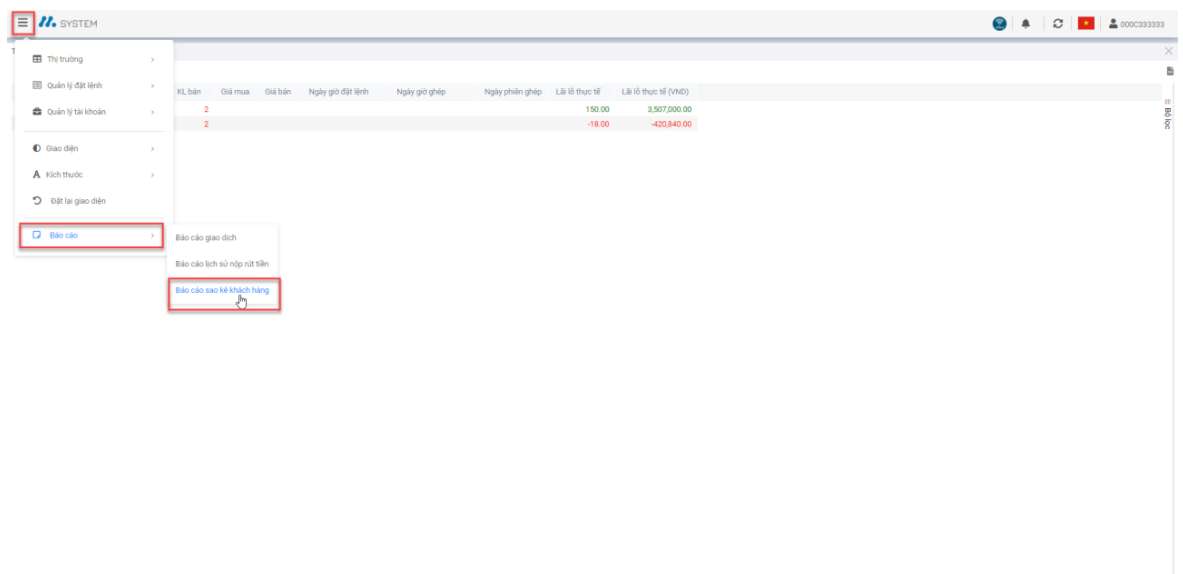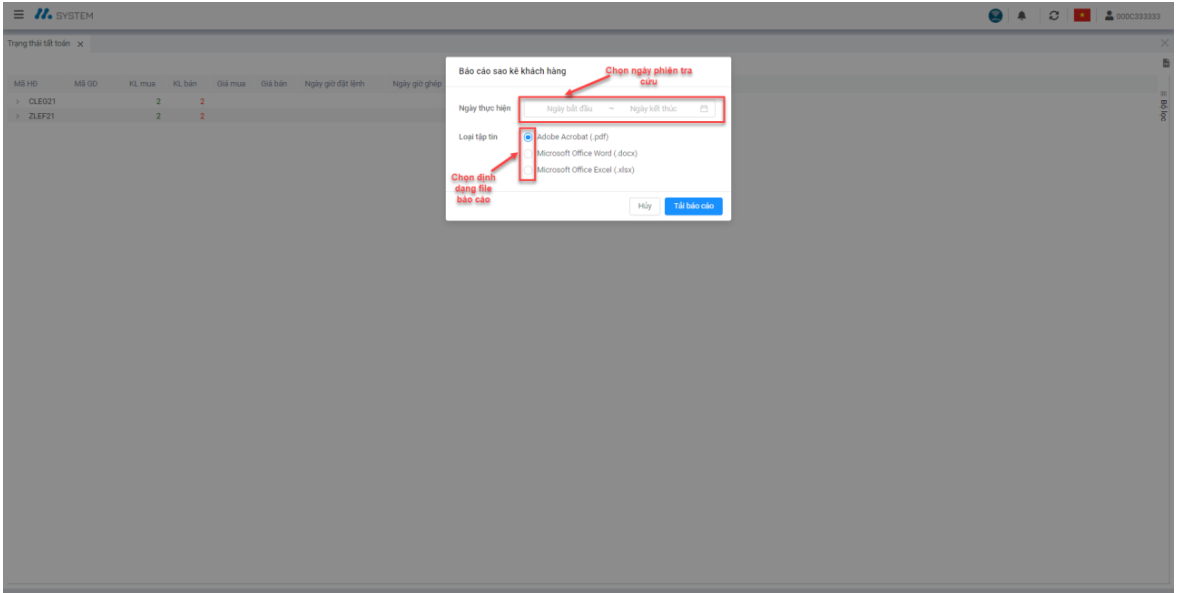INTRODUCTION TO M-SYSTEM SOFTWARE
M-System is a software system for managing and trading commodities at the Mercantile Exchange of Vietnam, the software includes basic and advanced functions.
The main function of M-System
+ User function, Allows users to manage their login accounts, change passwords and software interfaces, personalize…
+ Order management function group, “Order management” screen will display details of orders in the trading session of the Trading Account, placing orders, canceling orders…
+ Function group Account management, Indicate opening status, settlement status…
+ Reporting function group, including: Transaction report, withdrawal history report, Customer statement report.
PART 1: USERS
1. Login Instructions
Visit the link: https://mstrading.mxv.com.vn/
First, enter the provided Username/Password (the system will require the user to change the “Password” when logging in for the first time)

Next, enter the PIN code to complete the login system (default PIN code is 123456)
2. Function interface of M-System
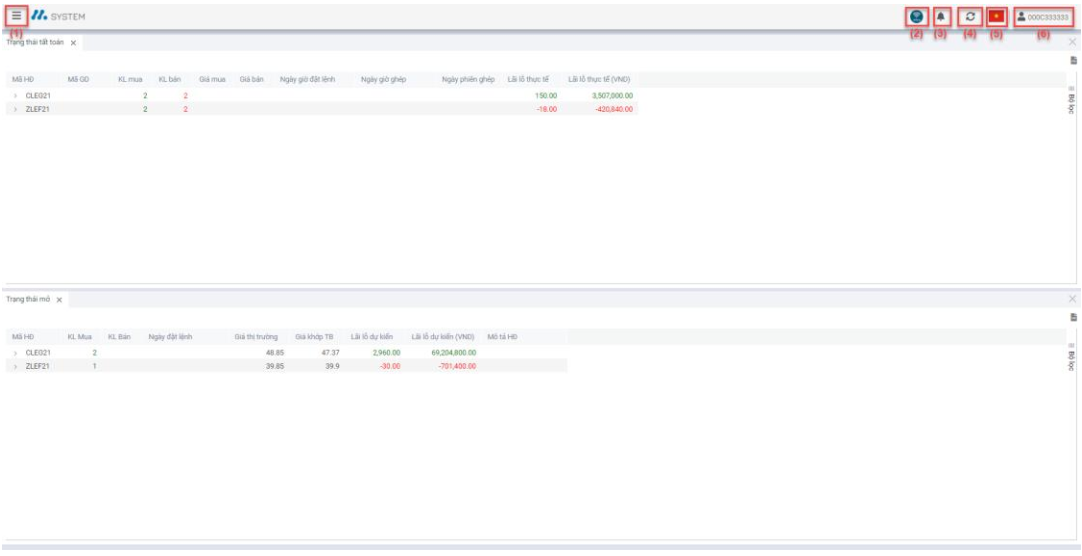
Which includes:
(1) – Function menu
(2) – Connection icon
(3) – System notifications
(4) – Refresh display data
(5) – Display language
(6) – Account information
3. System Setup
a. Change Password
First, please enter the Account/password information:
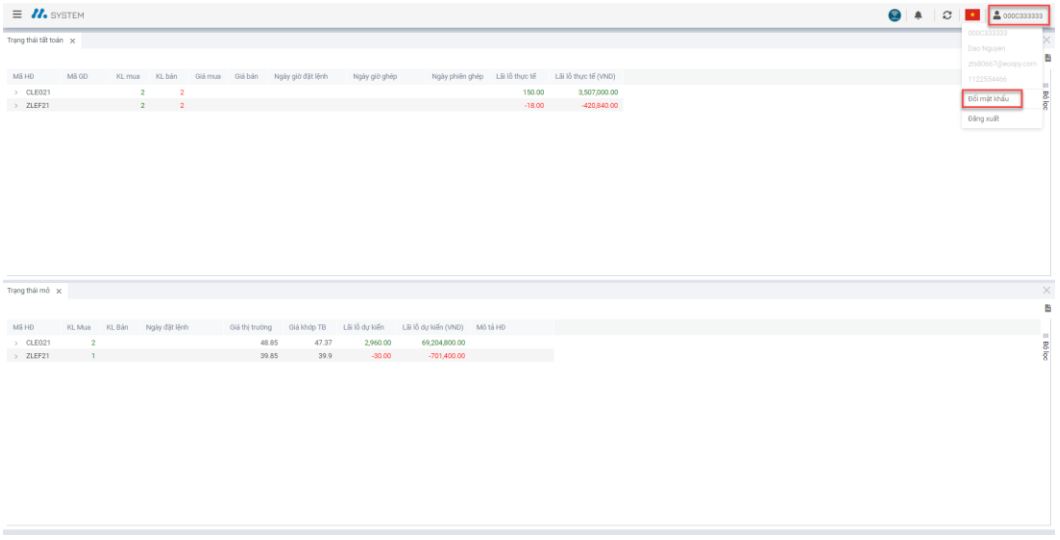
After that, you can proceed to change the old password and enter the new password => Click “Confirm” to complete the password changing process. The new password will be sent via email address in the account information section.
b. Customize the interface
The user enters the Function Menu, selects:
Interface: You can customize to choose light or dark interface.
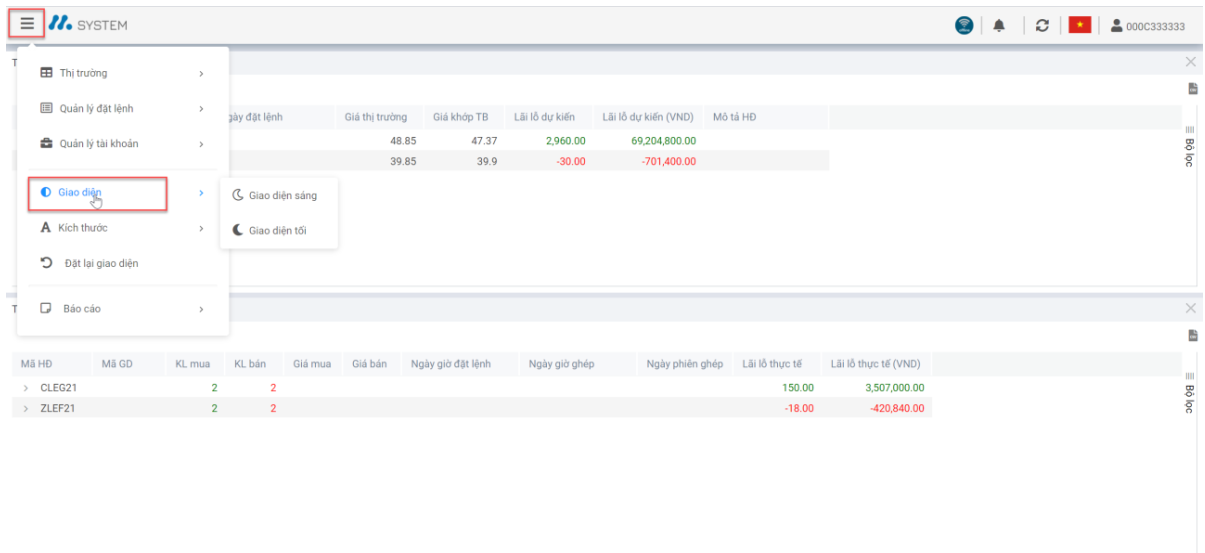
Size: You can customize 3 display sizes on the system screen: Large, Medium, Small.
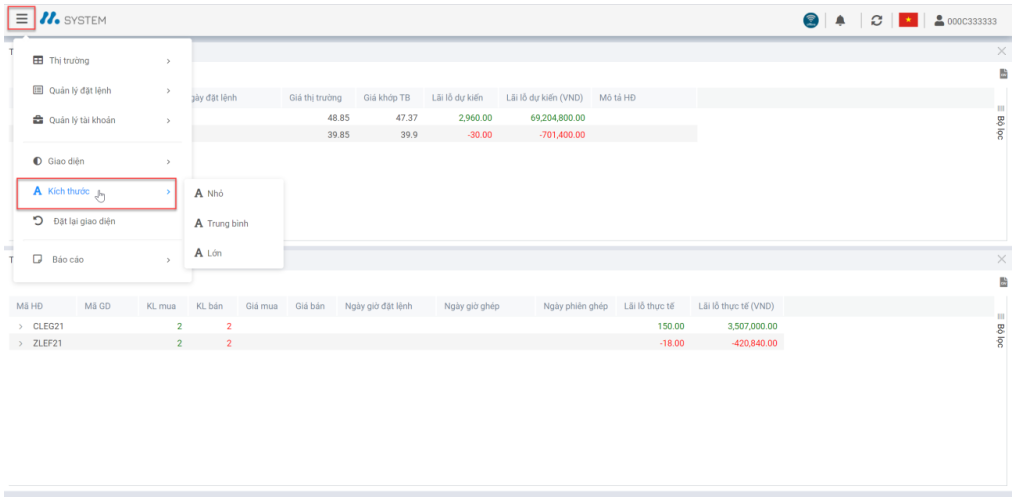
PART 2: ORDER MANAGEMENT
Go to the Function Menu => Select Order Management / Order Management.
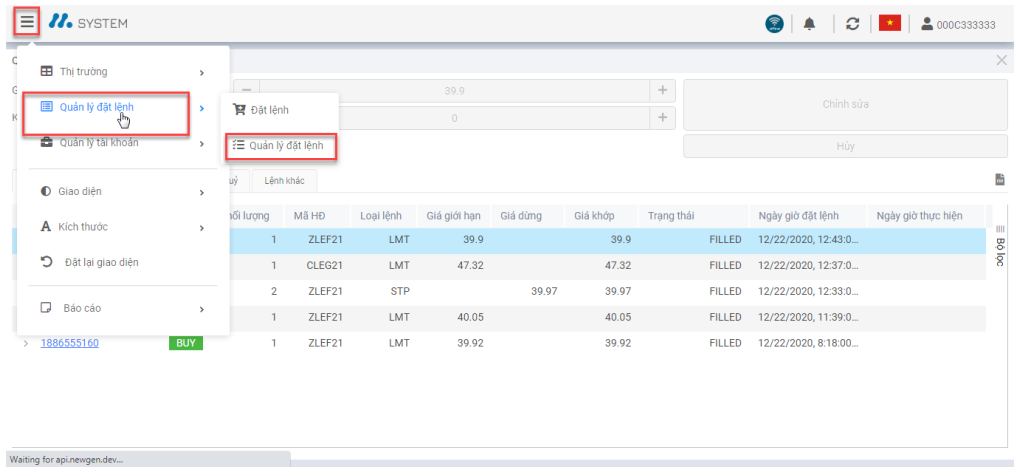
The “Order Management” screen will display the details of the orders in the trading session of the Trading Account. Order types are divided into 4 main tabs, including: Matched orders, pending orders, canceled orders, and other orders.
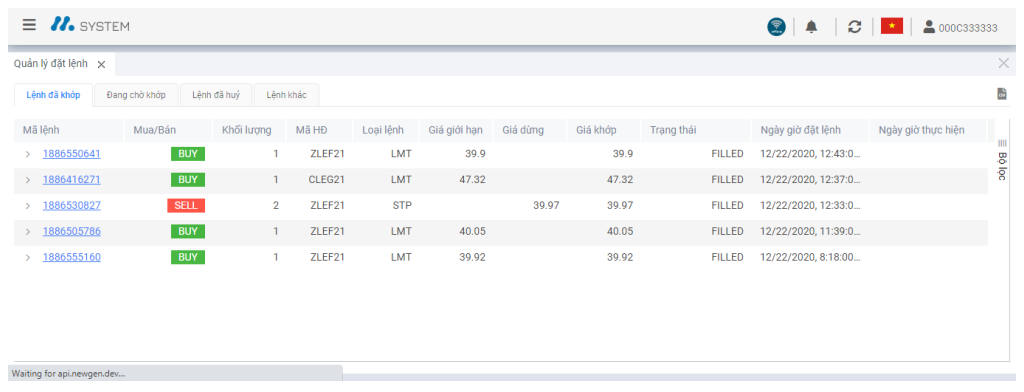
PART 3: ACCOUNT MANAGEMENT
1. Open Status
Go to the Function Menu => Select Account Management / Open Status.
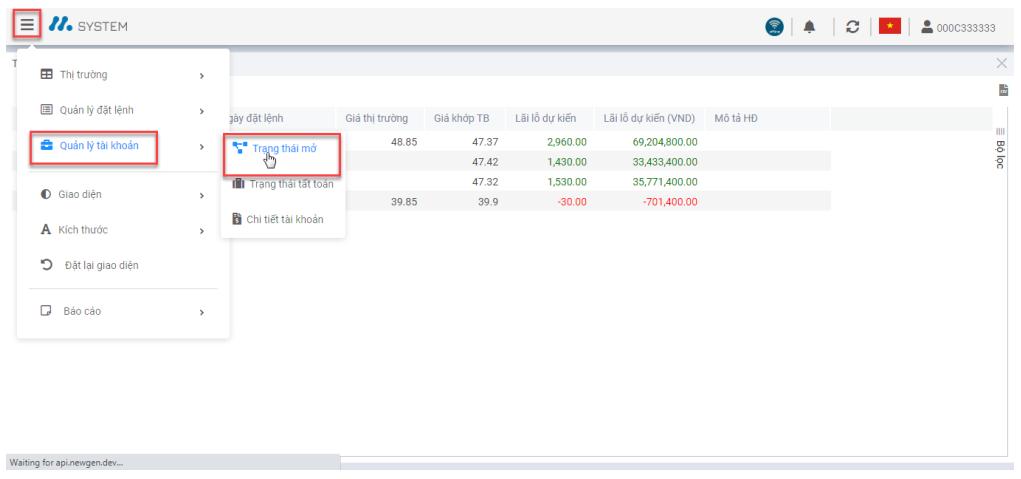
The “Open Status” screen displays details of open positions, expected profit and loss of open positions that the trading account is currently holding.
Click on the “>” icon to display the details of the open position.
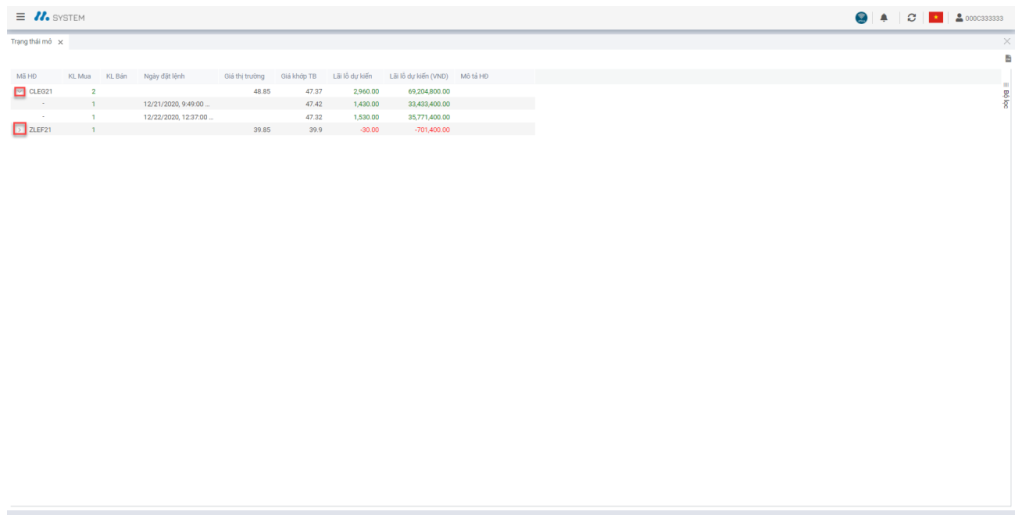 2. Settlement Status
2. Settlement Status
Go to the Function Menu => Select Account Management / Payment Status.
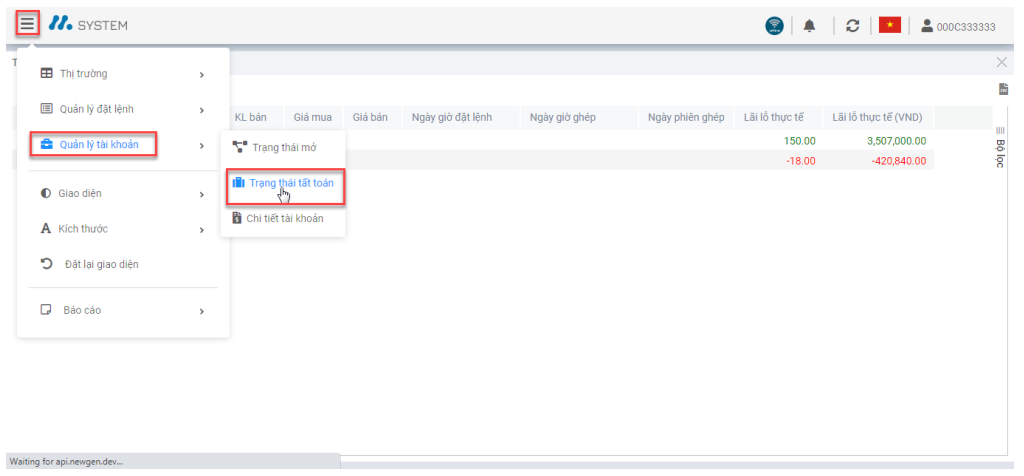
The “Settled Status” screen shows the user information about the settlement transactions in the session of the trading account.
Click on “>” to view details of settlement transactions.
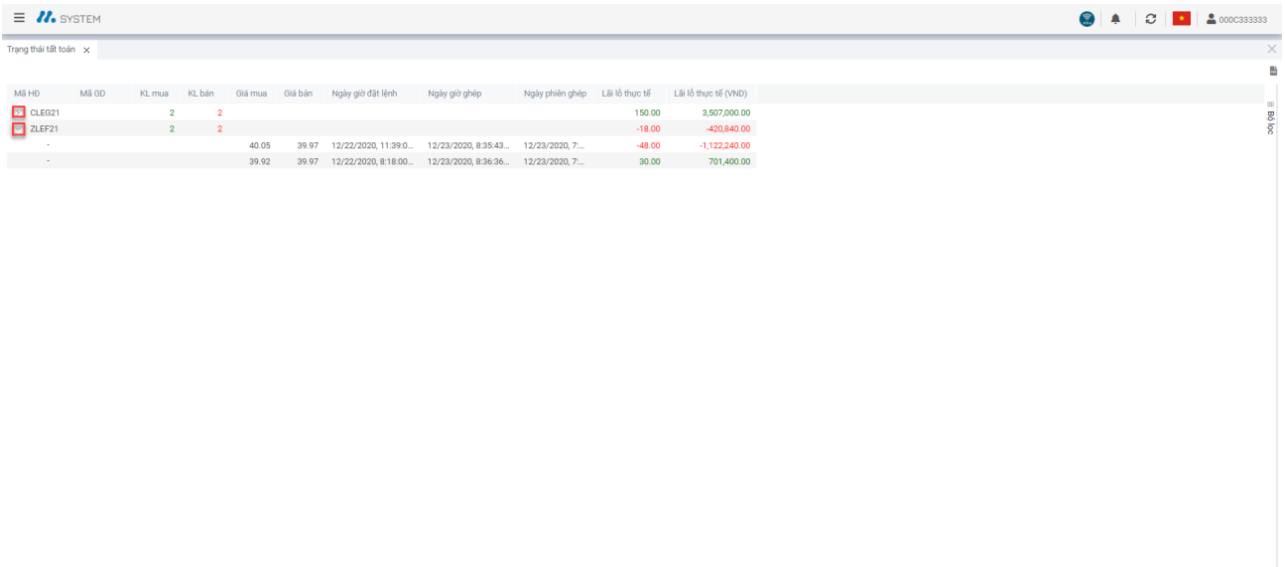 3. Account details
3. Account details
Go to the Function Menu => Select Account Management/Account Details.
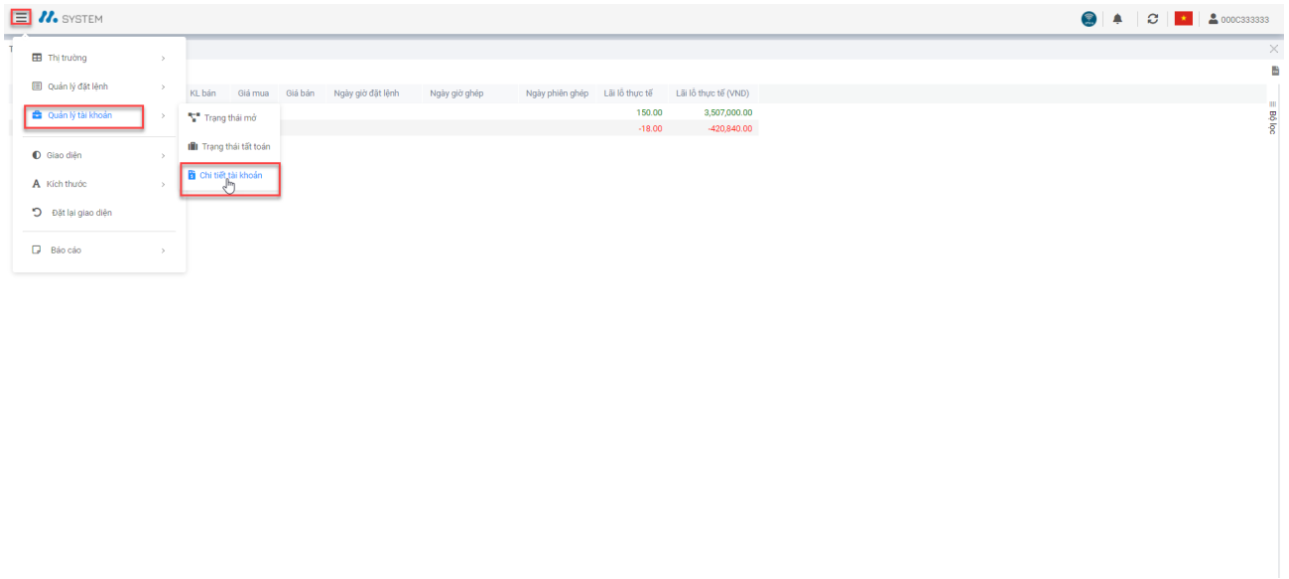
The “Account Details” screen informs the user about their money and account status:
– Account balance at the beginning of the day
– Deposit and withdraw in session
– Transaction fee
– Buying Price, Selling Price
– Initial margin, available margin
– Actual profit and loss, expected profit/loss
– Net Margin
– Additional margin level
– Margin rate

PART 4: REPORT
The M-System’s Trading Platform allows users to export 3 types of reports:
– Transaction report
– Reporting history of withdrawals
– Customer statement report
The system allows users to look up reports within a period of 30 days (from the current date to the previous).
1. Transaction report
Select the Function Menu => Select Report / Transaction report.
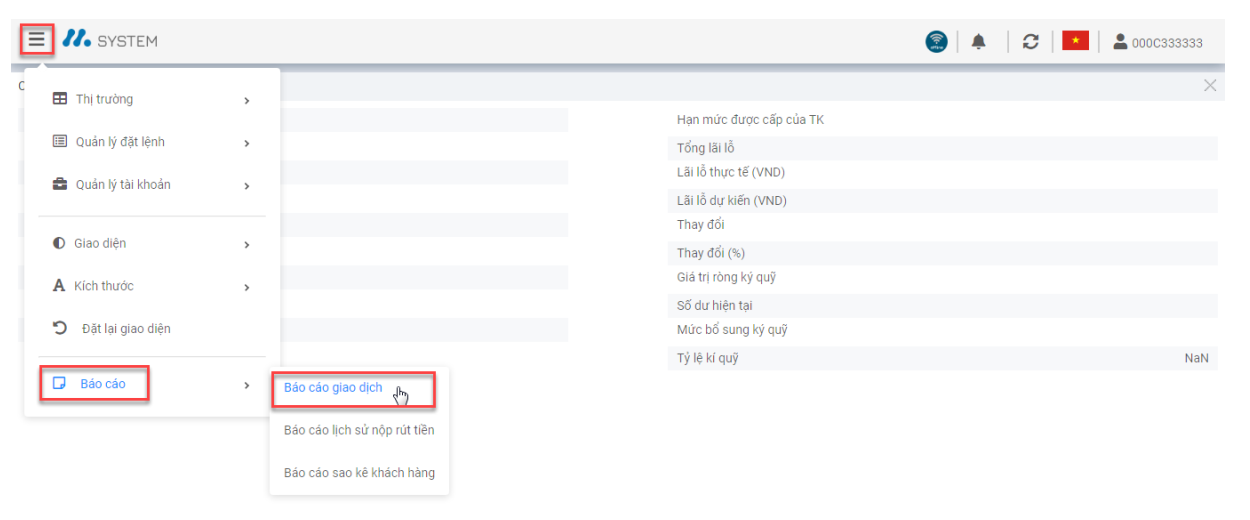
Select a time frame and choose the format file for the report => Click “Download report” to complete the process.
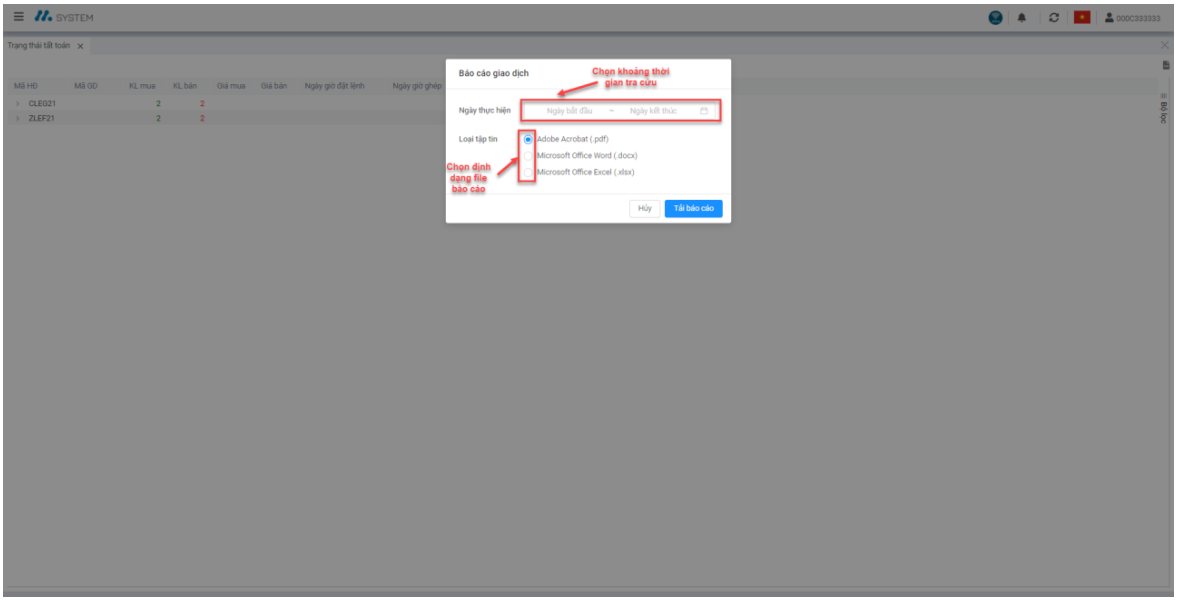 2. Deposit/withdrawal history report
2. Deposit/withdrawal history report
Select the Function Menu => Select Report/Report history of withdrawals.
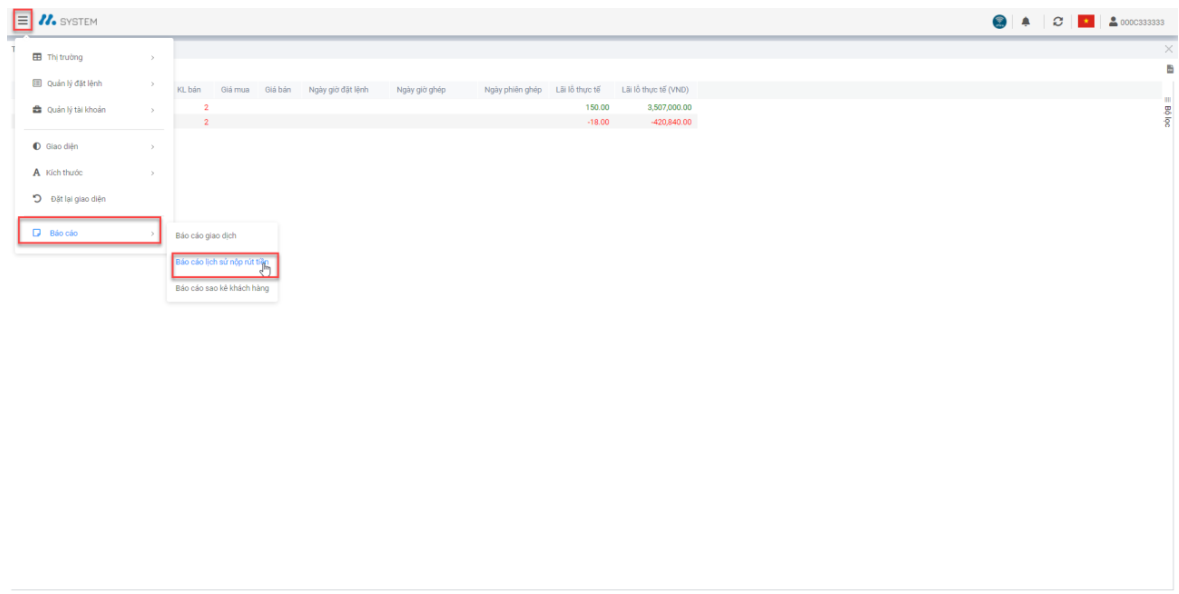
Select a time frame and choose the format file for the report => Click “Download report” to complete the process.
 3. Customer statement report
3. Customer statement report
Select the Function Menu => Select Report/Customer statement report.
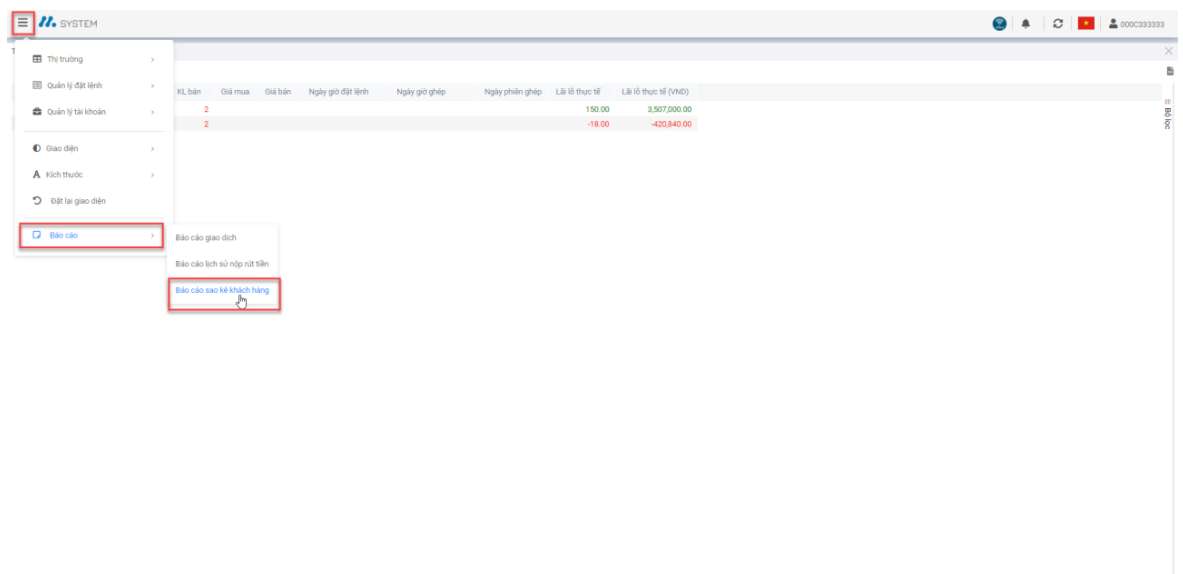
Select a time frame and choose the format file for the report => Click “Download report” to complete the process.
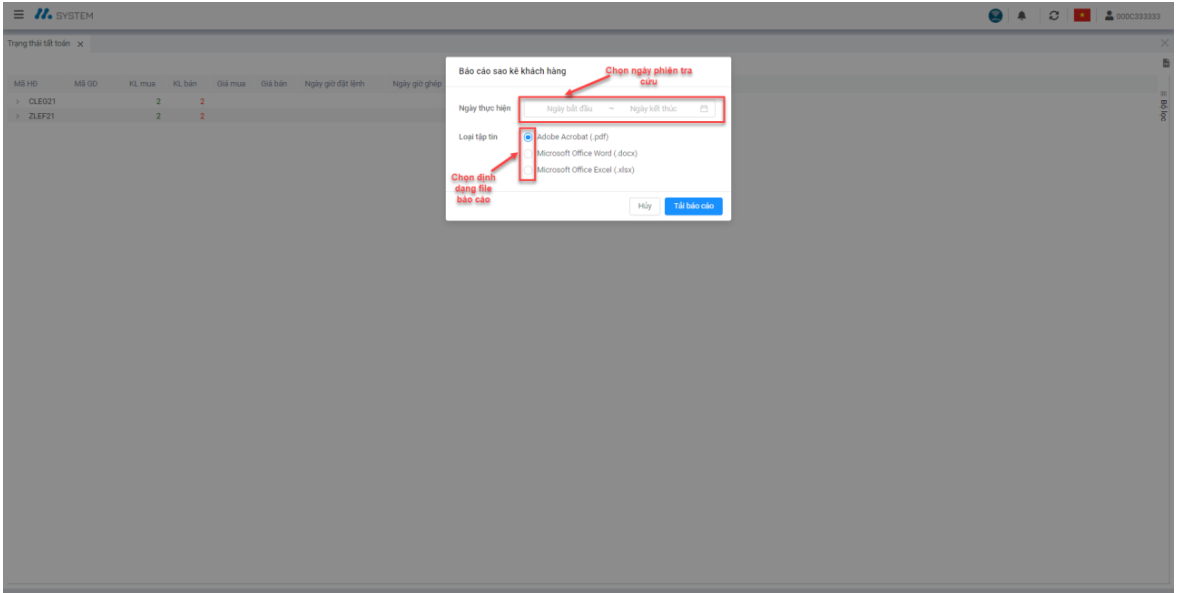





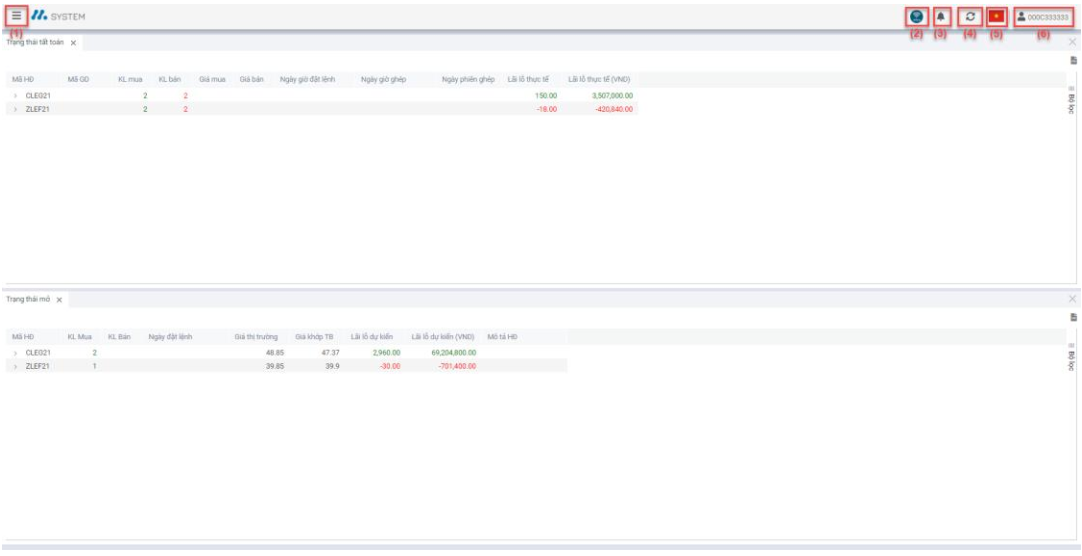
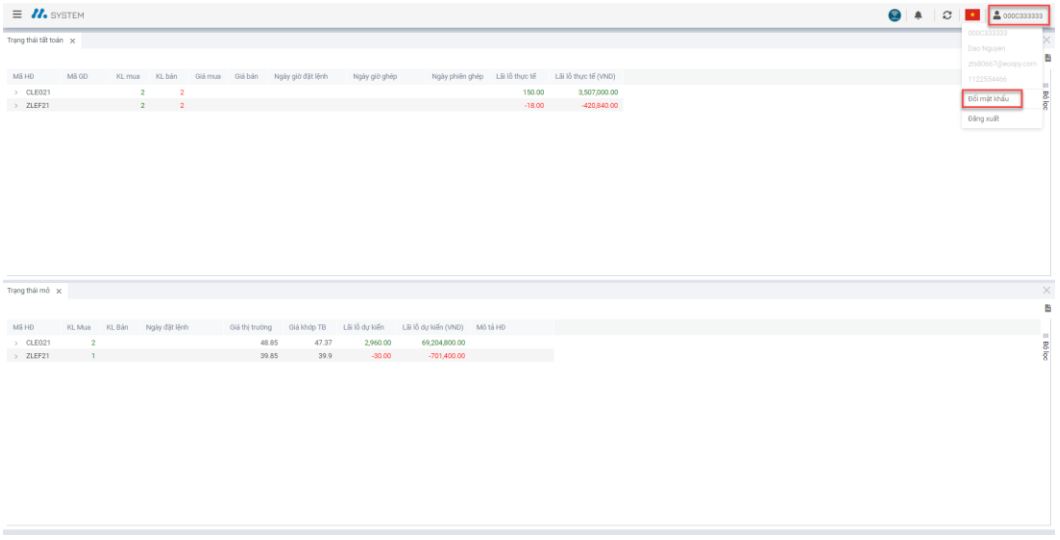
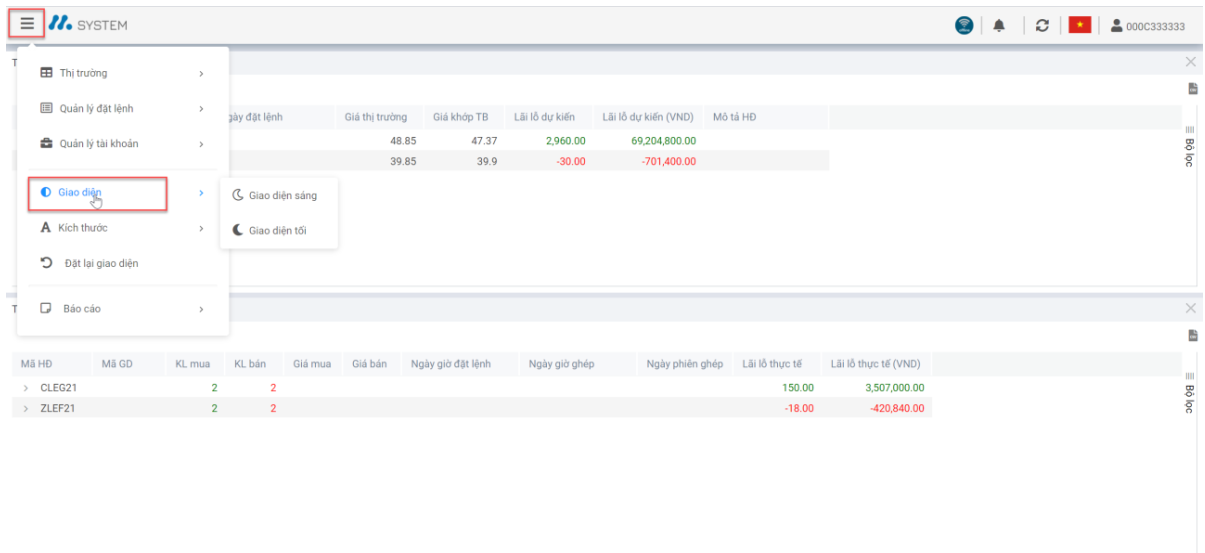
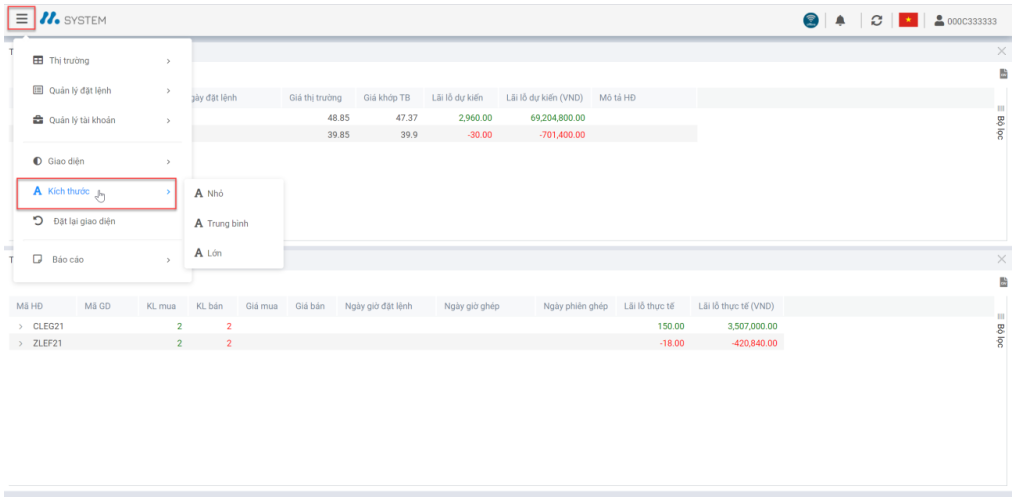
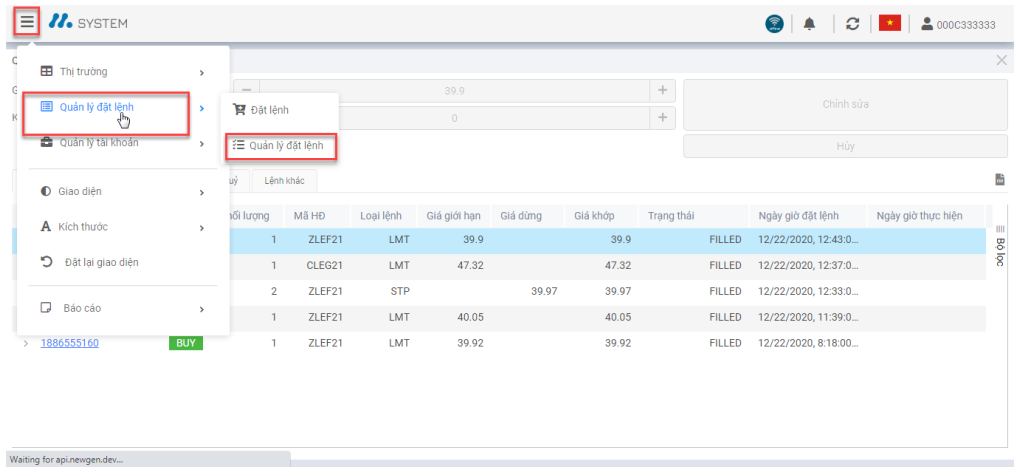
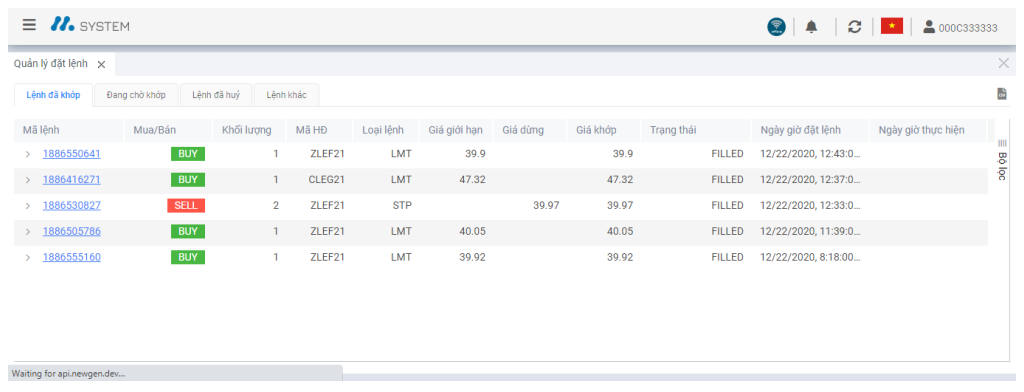
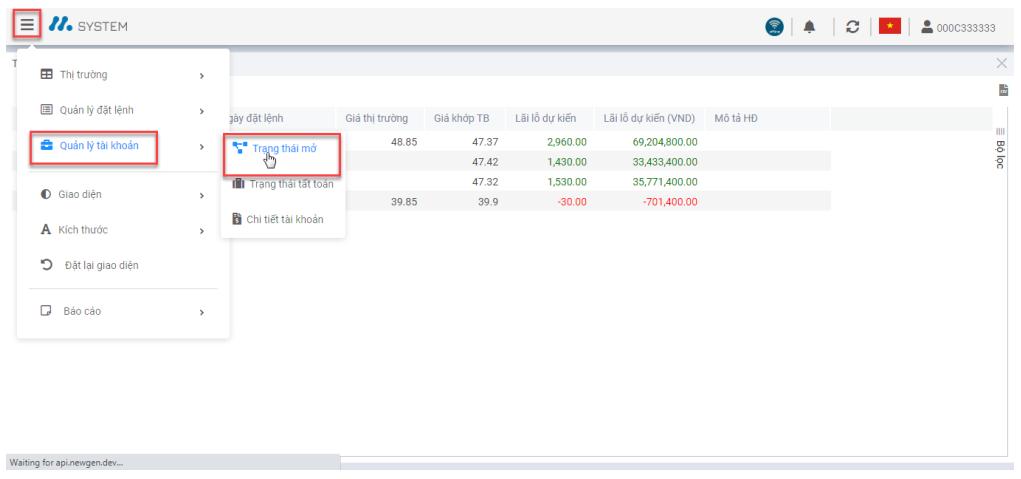
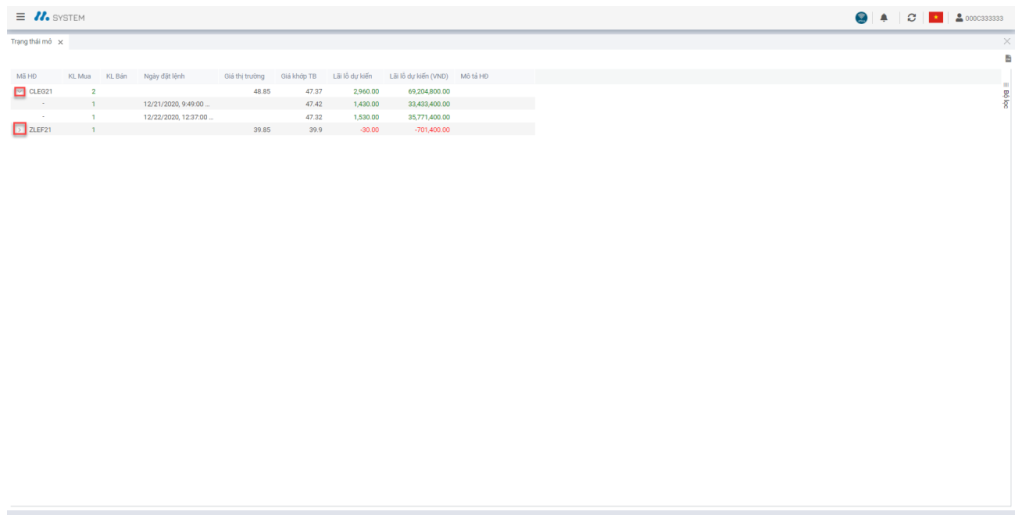 2. Settlement Status
2. Settlement Status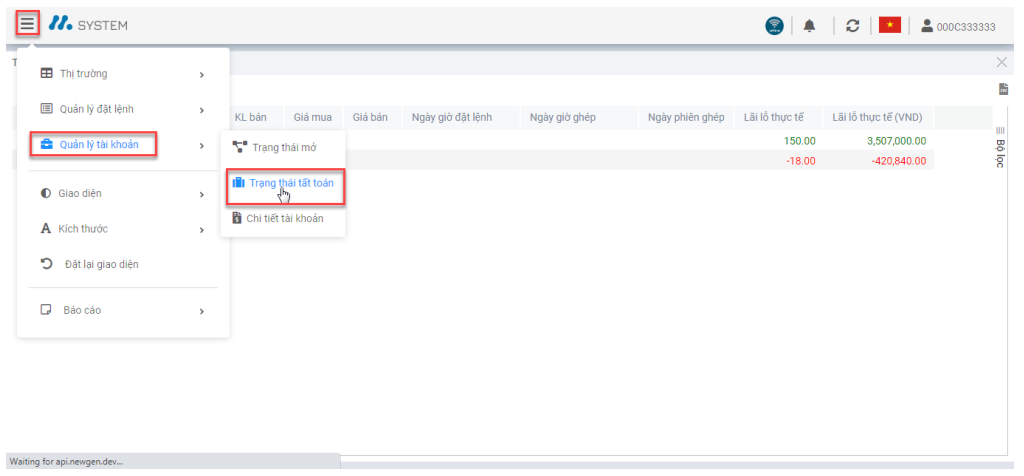
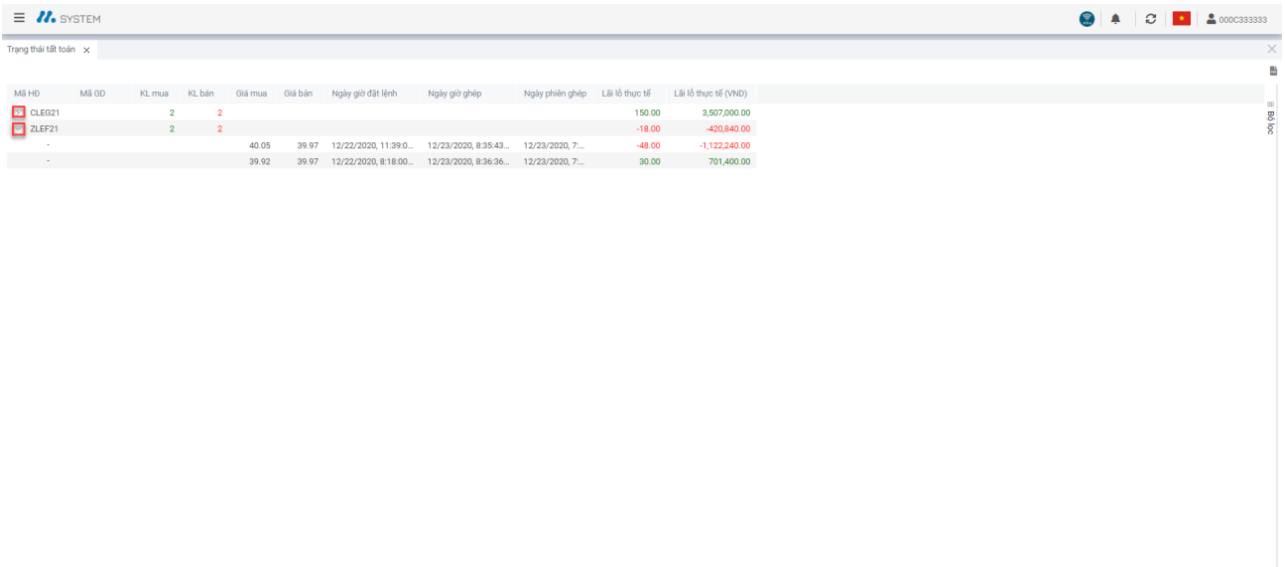 3. Account details
3. Account details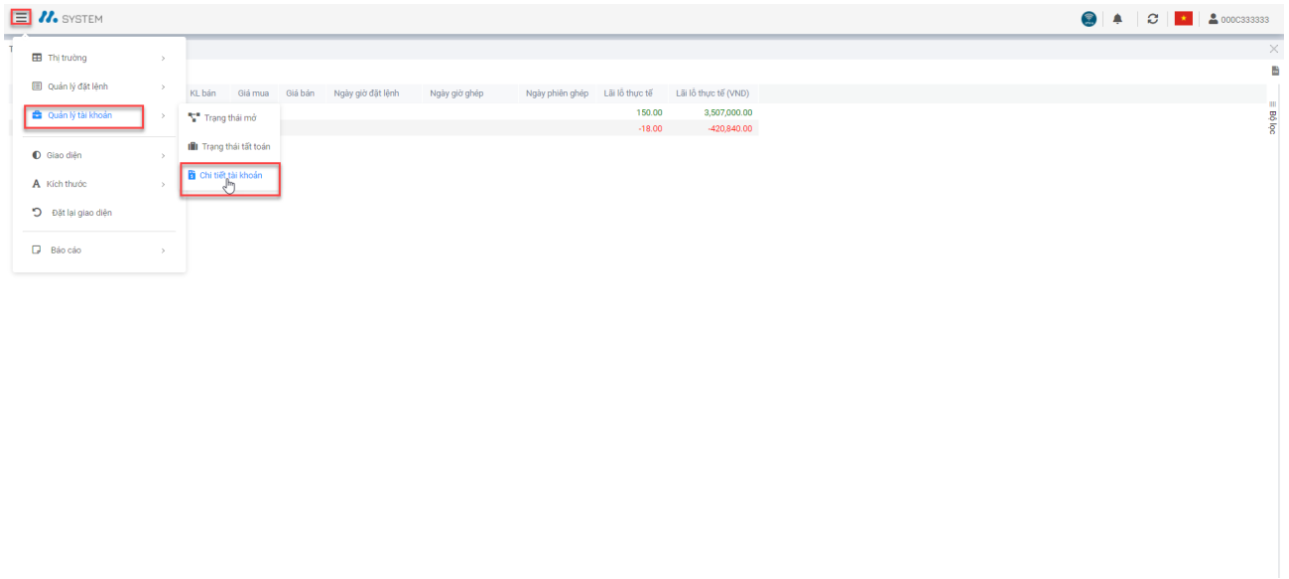

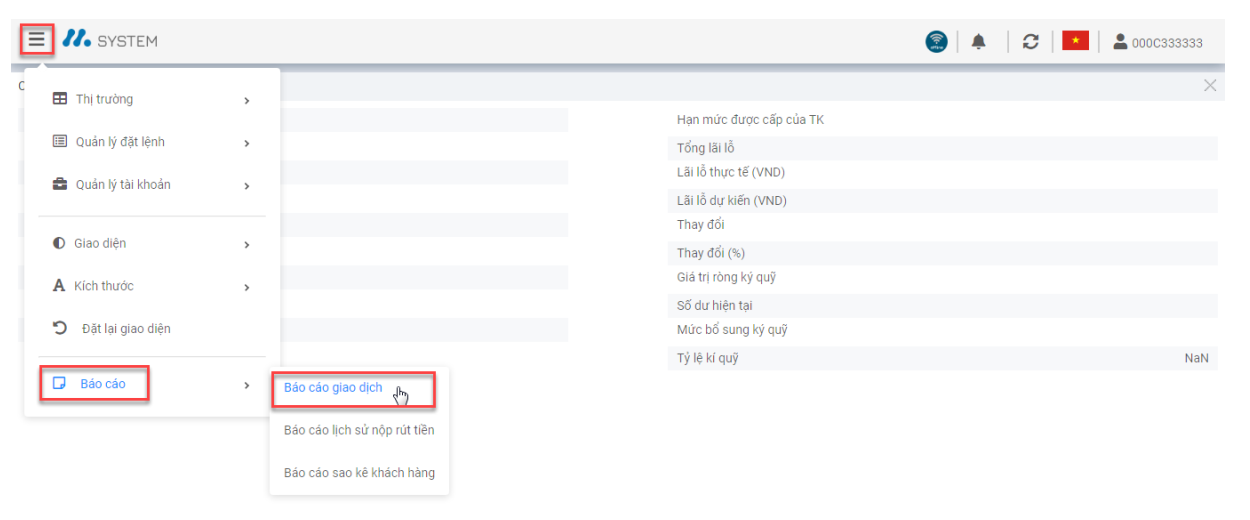
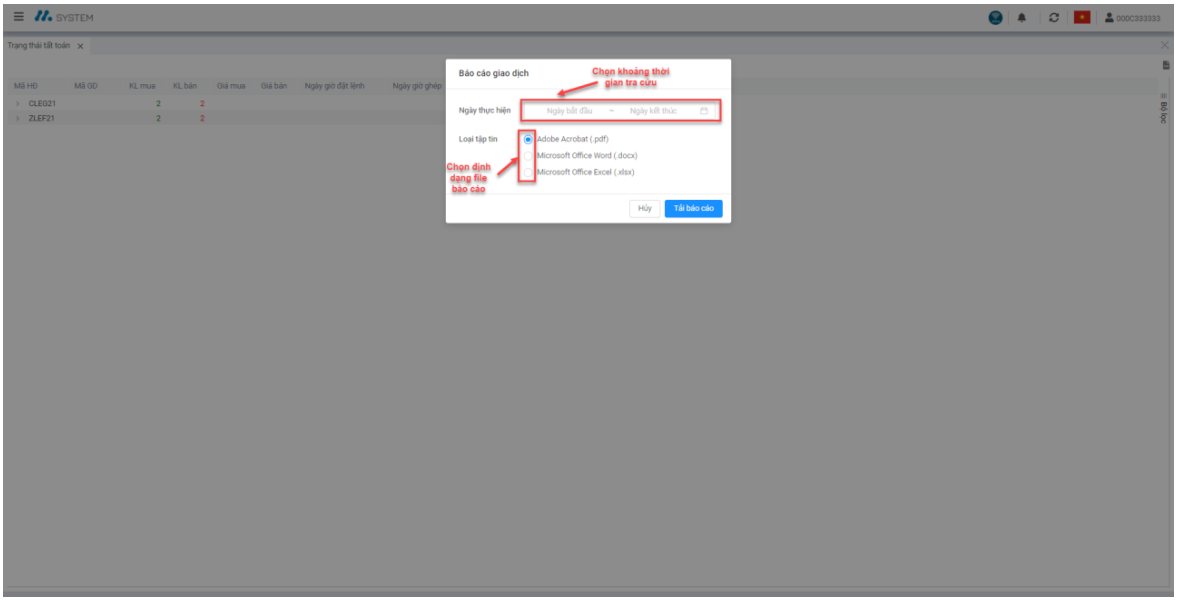 2. Deposit/withdrawal history report
2. Deposit/withdrawal history report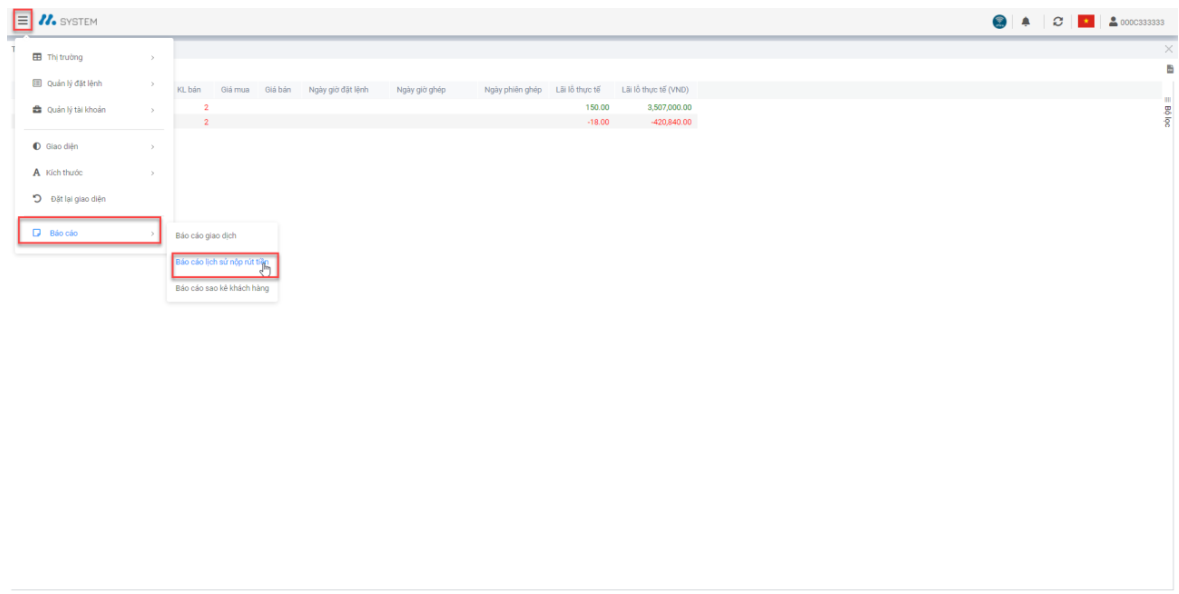
 3. Customer statement report
3. Customer statement report